「实用脚本」Chrome代理启动器
更新: 10/11/2024 字数: 0 字 时长: 0 分钟
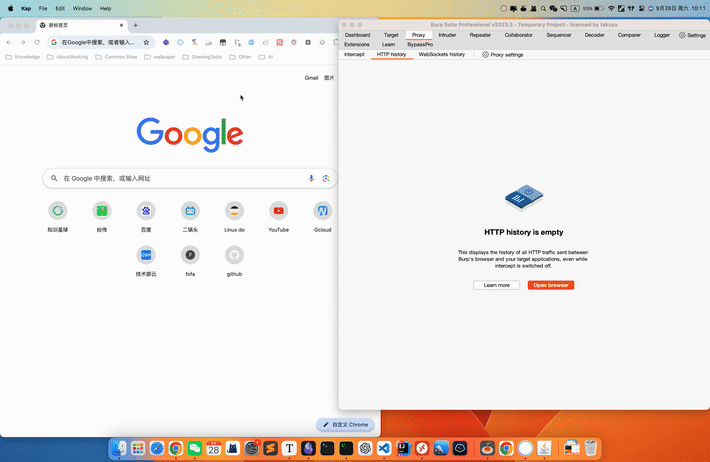
平时在我们渗透测试过程中都需要使用到 burpsuite,我们可能只想要特定的流量经过burp的代理,而有一部分的流量并不需要经过burp代理,之前的处理方式是打开两个不同的浏览器(例如 firefox),一个用来正常的访问web站点,一个浏览器用来针对测试站点来使用burp抓取数据包。
现在可以经过以下这个脚本,运行之后可以单独的运行一个经过了代理的chrome浏览器实例,而这个Chrome实例是完全独立的,与未进过代理的Chrome进程之间相互独立,因此就无需运行其他浏览器,工作中变得更加高效。
代码如下:
python
import logging
import random
import string
import sys
import subprocess
import os
import tempfile
"""
实现打开一个新的Chrome浏览器,并通过burp进行代理
这个脚本适用于 macOS 系统,以下是一些关键点的说明:
- 脚本接受一个命令行参数:代理的端口
- 它会启动一个新的chrome进程,使用指定的代理设置
- 新的Chrome实例使用单独的用户数据目录剋,确保与其他的Chrome实例相互隔离
使用方法:
在终端中运行:python3 chromeproxy_for_macos.py 8080
"""
logging.basicConfig(level=logging.DEBUG, format='%(asctime)s - %(levelname)s - %(message)s')
def find_chrome_path():
"""
在macos系统上查找chrome可执行文件
返回值:str类型,chrome可执行文件的路径,如果没有找到则返回None
"""
default_path = "Applications/Google Chrome.app/contents/MacOS/Google Chrome"
if os.path.exists(default_path):
return default_path
try:
result = subprocess.run(["mdfind", "kMDItemCFBundleIdentifier == 'com.google.Chrome'"],
capture_output=True, text=True, check=True)
paths = result.stdout.strip().split("\n")
if paths:
return os.path.join(paths[0], "Contents/MacOS/Google Chrome")
except subprocess.CalledProcessError:
pass
return None
def generate_random_string(lenght=10):
"""
生成指定长度的随机字符串
参数 length: int类型,要生成的字符串长度,默认长度为10
返回值:str类型,生成的随机字符串
"""
return ''.join(random.choices(string.ascii_lowercase + string.digits, k=lenght))
def launch_chrome_with_proxy(proxy_port):
"""
启动一个新的chrome实例,使用指定的代理设置
参数 proxy_port:str类型,代理服务器的端口
"""
chrome_path = find_chrome_path()
if not chrome_path:
logging.error("Chrome executable not found, Please make sure Chrome is installed!")
return
logging.info(f"Using Chrome path: {chrome_path}")
user_data_dir = tempfile.mkdtemp(prefix="chrome_proxy_")
logging.info(f"Using temporary user data directory: {user_data_dir}")
proxy_server = f"127.0.0.1:{proxy_port}"
remote_debugging_port = random.randint(10000, 60000)
command = [
chrome_path,
f"--user-data-dir={user_data_dir}",
f"--proxy-server={proxy_server}",
"--no-first-run",
"--no-default-browser-check",
f"--remote-debugging-port={remote_debugging_port}",
"--new-window",
"about:blank"
]
logging.info(f"Launching Chrome with Command: {' '.join(command)}")
try:
env = os.environ.copy()
env["CHROME_ISOLATED_INSTANCE"] = generate_random_string()
subprocess.Popen(command, env=env)
logging.info("Chrome launched successfully")
print(f"Chrome launched with proxy {proxy_server}")
print("You can now browse websites through this chrome instance, and the traffic will be proxied")
except Exception as e:
logging.error(f"An error occurred: {str(e)}")
if __name__ == "__main__":
if len(sys.argv) != 2:
print("Usage: python3 chromeproxy_for_macos.py <proxy_port>")
sys.exit(1)
proxy_port = sys.argv[1]
launch_chrome_with_proxy(proxy_port)然后在环境变量配置文件中添加alias,具体如下:
bash
alias chromeproxy="python3 /path/to/chromeproxy_for_macos.py 8080"重新加载环境变量文件
bash
source .zshrc